Bezier Curve
![]()
Bezier curves provide a way of drawing complex curved segments. Each section of a Bezier curve is defined by four points, two end points, and two handle points which define the shape of the curve.
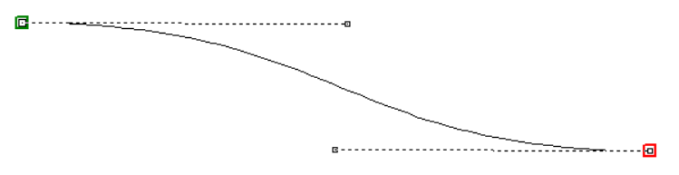
The Bezier tool will draw multiple segments linked together. Each segment can either be drawn as a Bezier segment or a straight line.
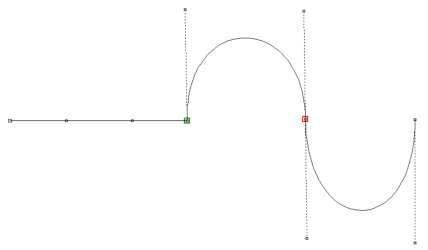
Drawing a Line Segment
-
Activate the Bezier command
-
Click at the desired starting point
-
Click at the desired end point to complete the line segment. The end point becomes the start of a new line segment
Drawing a Bezier Segment
-
Activate the Bezier command
-
Click at the desired starting point and drag the mouse to create a Bezier handle and create a curve
-
Click the mouse again to end the curve. Drag the mouse to begin another Bezier segment, release to start a line segment
